Why should your work area be ergonomic?
It’s common for injury and illness to happen at work. Both can cost you and your employer time and money. They can also affect how well you do your job.
Most on-the-job injuries are caused by:
- Falls.
- Repetitive movements.
- The way you sit or stand (posture).
- Bending over, lifting heavy objects, or using pressure or force.
- Working with vibrating tools.
Office ergonomics can help you be more comfortable at work. It can help lower stress and injury caused by awkward positions and repetitive tasks. It focuses on how things are set up in your office workspace, such as:
- Your workstation set-up, how you sit, and how long you stay in one position.
- How you do a certain task, the kinds of movements you make, and whether you make the same movements over and over.
- Your work area, including light, noise, and temperature.
- The tools you use to do your job and whether they are set up to fit your needs
What kinds of injuries happen at work?
Most injuries that happen at work are caused by physical stress and strain, such as sitting in the same position for a long time, making repetitive movements, and overuse. These injuries can cause stress and strain on your muscles, nerves, tendons, joints, blood vessels, and spine.
Symptoms can include pain in your:
- Back.
- Hand, wrist, or arms.
- Neck and shoulders.
How can you prevent injuries at work?
Here are a few ways you can prevent injuries at work:
- Try to place your work in front of you and sit tall while you work.
- Try not to put too much stress on one area of your body, such as your lower back or arms.
- Change your position often.
- Turn with your whole body instead of twisting to face your work.
- Take breaks to stretch or get out of your chair every 20 to 40 minutes. If you can, switch to another task.
Chair – Should offer pneumatic seat-pan height adjustment, a backrest that tilts backward and forward, backrest tension control and lumbar support.
Adjustable workstation – Should offer height adjustability of work surface and have a large surface with ample room to perform tasks.
Keyboard/keyboard tray – Should lie flat and offer slope adjustability to achieve up to ± 15° slope and have a low profile (approximately 1″ or 30 mm).
Input device – Features should include a long cord for proper placement or wireless, should move easily and be usable by left- and right-handed users.
Monitor – Adjustable brightness and contrast, free from flicker and adjustable tilt.
Monitor arm/stand – Should be height-adjustable 69 cm to 86 cm above the seat pan and the weight of monitor should match the weight of the stand or arm.
Wrist rest – Should be constructed of compressible or soft material to reduce external pressure on the wrist and offer a non-friction surface.
Headset – Should be digital, rather than analogue, and offer a quick-disconnect capability.
Footrest – Needs to be height adjustable from 28 cm to 46 cm.
Task lighting – Should offer adjustable lighting and be asymmetrical to reduce shadows and glare spots.
Laptops – Use an external mouse and keyboard for extended periods of computer use and take regular breaks and change your posture when working for long periods of time.
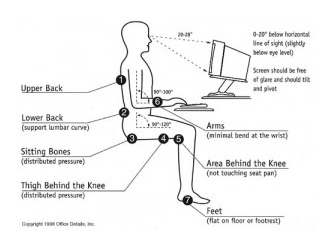
Want a FREE COPY of this Toolbox Talk for your company?
Download an editable doc version by entering your details below.

